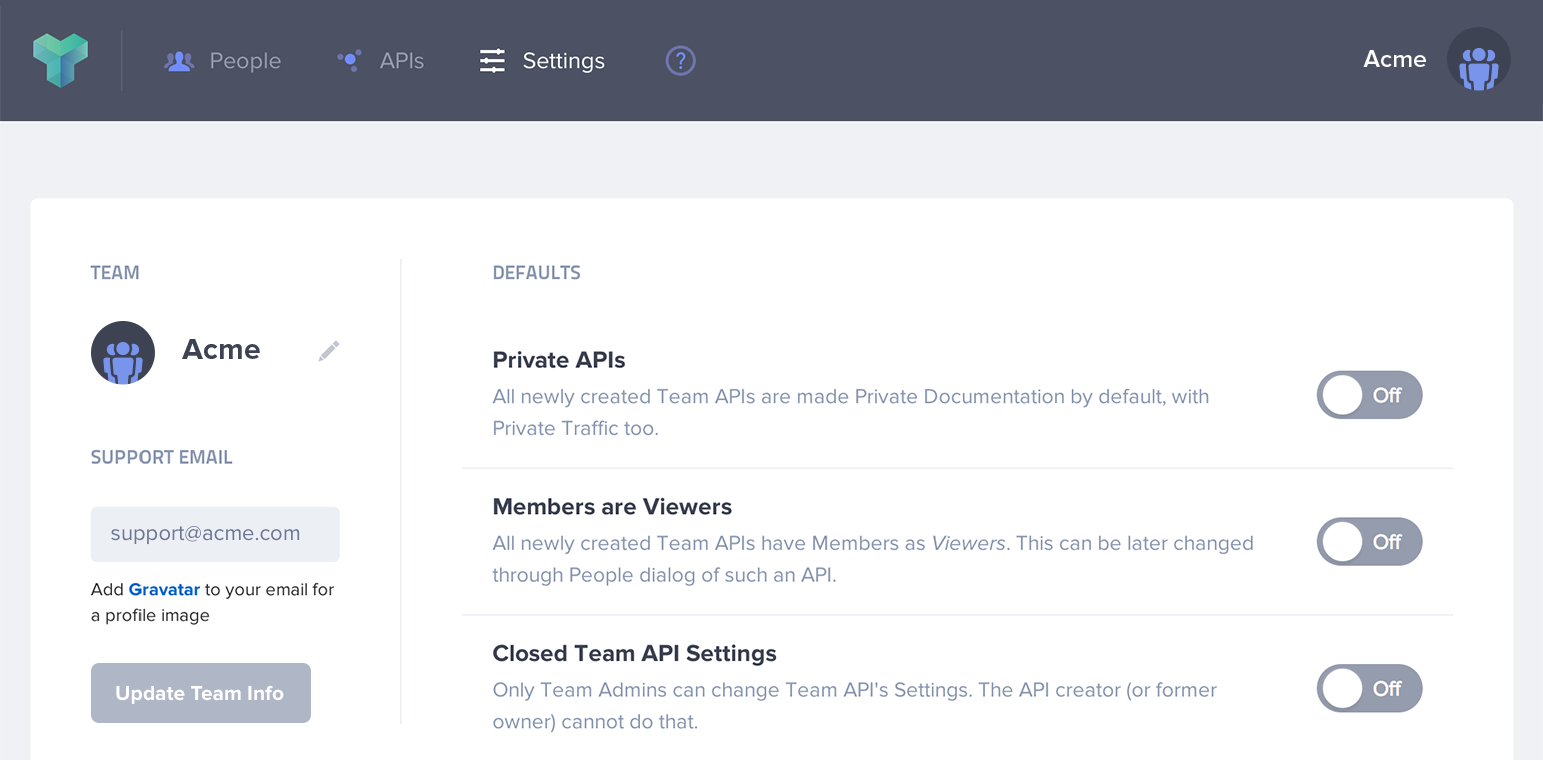connect and collaborate
Apiary API Flow
Building great APIs is all about effective collaboration. App developers, testers, architects, product managers, clients, and partners all bring unique perspectives to the design of your APIs. To be successful, your team needs to make sure every stakeholder has a say.

Features
Dashboard
Dedicated, web-based team and API Blueprint management dashboard
Access Control
Role-based access control over API documents
Roles
Admin, Editor, and Viewer roles
Provisioning
Add and remove team members from API design projects
Template
Shared API Blueprint templates to bootstrap new projects
Customization
Default settings for API Blueprint visibility and new team member provisioning

You need the right eyes on the right blueprints at the right time throughout the API design phase.
And whether your team is large or small, you need to make sure that everyone is in the right role—to edit or view API blueprints and to have administrative oversight of the people on your projects.
Connect Your Team
API teams are dynamic and cross-functional, yet they need to be inclusive.
Whether you have 5 or 50 contributors, inside or outside your organization, Apiary gives you the tools you need to manage complexity. As an Apiary for Teams administrator, you have the option to grant any member of your team powerful Editor or restricted Viewer access to projects when and where needed.
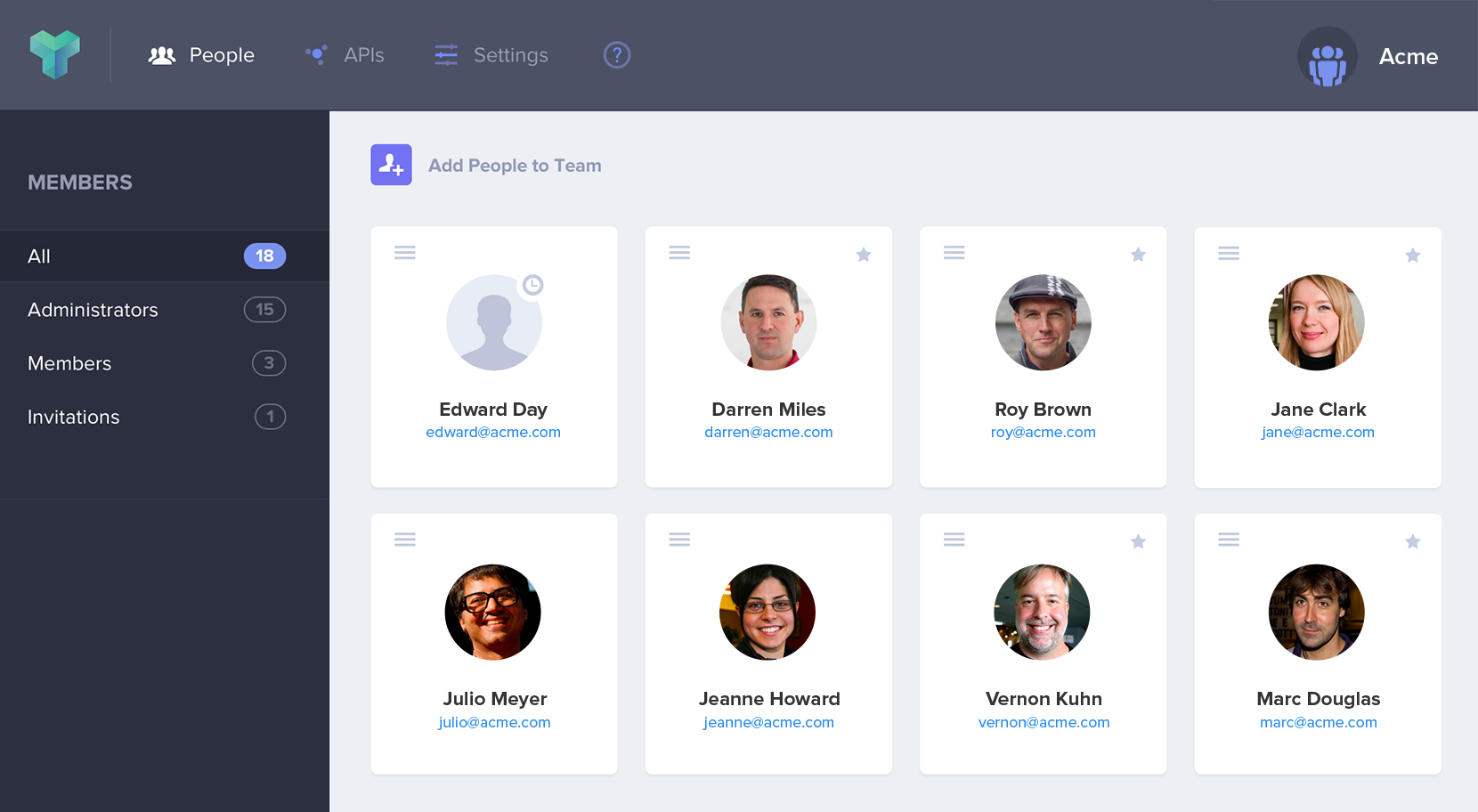
Coordinate Collaboration
Once your team realizes the power of API blueprints, they’ll be throwing new blueprints your way every day. Using Apiary for Teams, you can centralize and manage all of those API blueprints in a single dashboard.
As the design of an API moves through the lifecycle, transferring ownership of API blueprints across your team is a simple option that we expose in settings. This means that you have the right people interacting and contributing to the right designs, in the right place, across your organization.
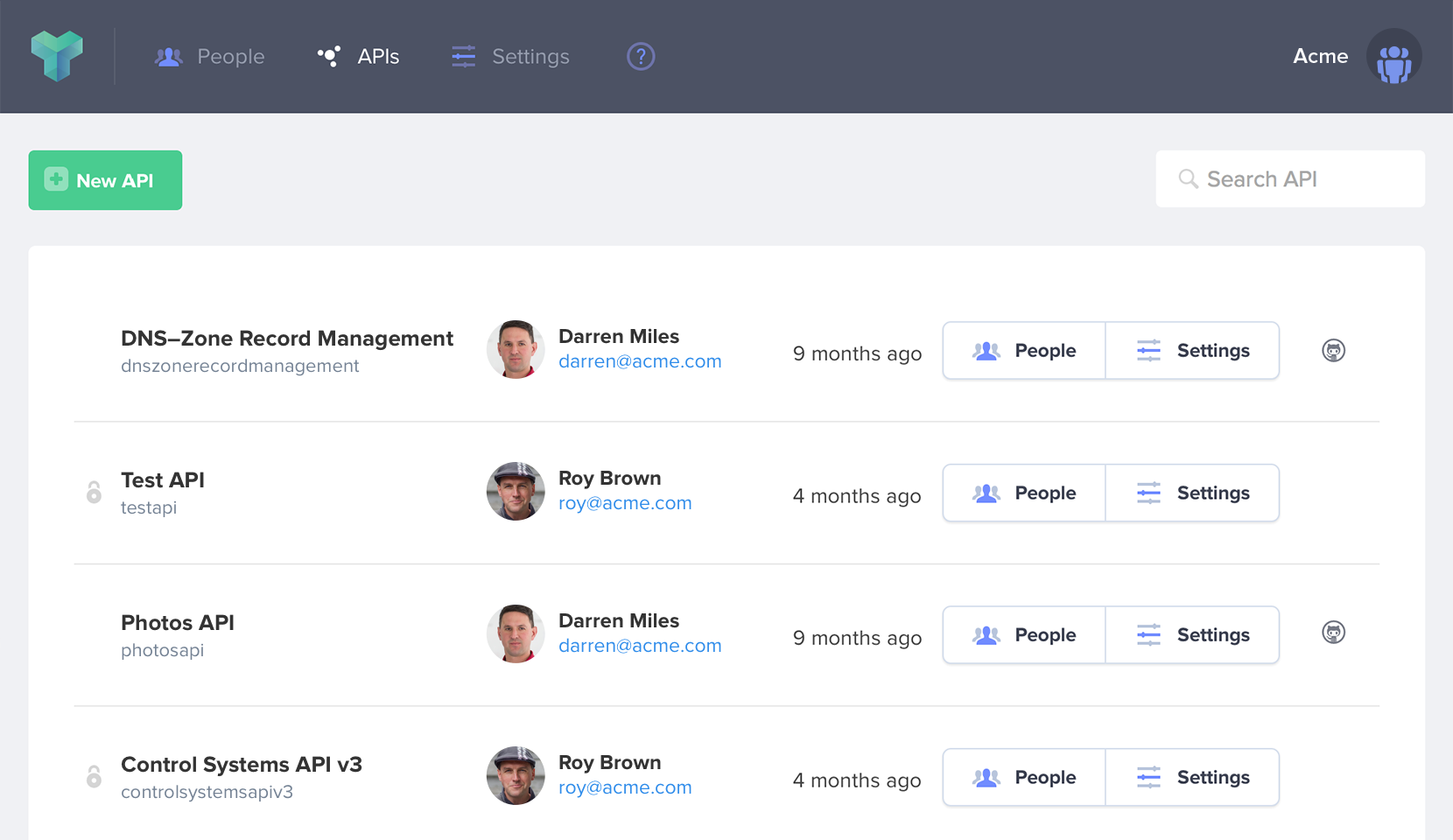
Creative Control
When coordinating team collaboration, you need reasonable control over default settings. Apiary for Teams enables you to control settings for new API blueprints, ensuring that API blueprints remain secure and available only to approved team members and internal users.